
Video is simply the most powerful and engaging form of content businesses use to communicate their messages to customers.
According to a HubSpot survey, almost 50% of marketers will be adding YouTube and Facebook channels for video distribution in the next year and 33% of inbound marketers listed visual content creation, such as videos, as their top priority for the coming year.
To display our video content we have got Facebook native videos, Instagram, Snapchat, Twitter and a lot of other mediums but there is no denial to the fact that YouTube, being the second largest search engine, is the most powerful among all.
Why Use YouTube To Generate Leads?
According to Adam Wagner, with 3 billion searches per month, YouTube’s search volume is larger than that of Bing, Yahoo, AOL, and Ask.com combined.
Videos uploaded here are extremely search engine friendly, which give businesses an edge to increase their content visibility. This is not it; YouTube videos are highly shareable and dynamic.
Which makes it a perfect platform to tell your brand’s story.
Today I’m going to show you how to harness the power of this world-renowned platform to generate leads for your business.
#1: Brand your Business Channel
Branding up your YouTube channel is very essential. It should illustrate the channel’s personality and communicate the brand. If your channel’s graphic and video thumbnails are consistent with your brand image, it will not only help you gain viewers’ trust but also develop a more professional and credible appearance.
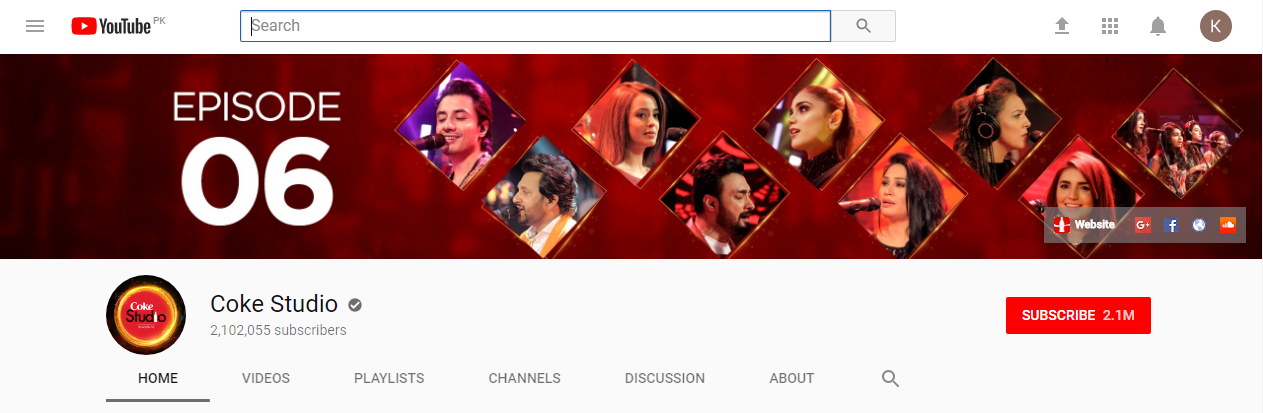
Branded channel of Coke Studio
#2: Use of effective Key-Words
The real benefit of YouTube being the 2nd Largest search engine is that it is super easy to find videos of your choice. Writing descriptions with effective keywords can help viewers find videos more easily through search.
To get the most out of this, marketers make sure that they fully optimize their video text including headline, description, and tags. Using a combination of specific short and long tail keywords will work best.
If you’re wondering where to start, try the YouTube keyword research tool which provide details specific to the platform.
# 3: Drive Website Traffic With YouTube Cards
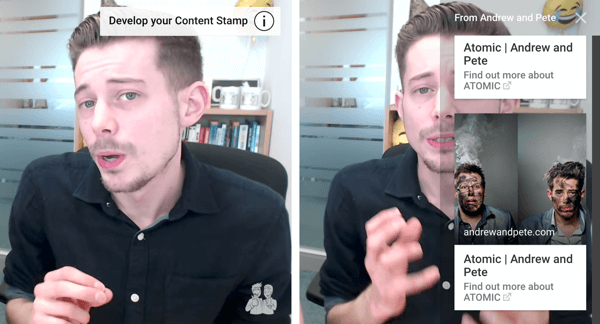
YouTube Cards
YouTube Cards are clickable annotations, which appear on desktops and mobile as pre-formatted notifications. This interactive feature lets you add a clear CTA (Call to action) to your videos with a link to promote your brand and other videos on your channel. You can also view how well your cards are doing through YouTube Analytics report for cards.
Have you ever noticed a small “i” on the upper-right part of the video? That is the Card’s Teaser. When you add a card to a specific part of your video, a teaser will appear in the upper-right corner of the video for 5 seconds. If viewers click or tap the teaser, the associated card is revealed. Once the 5 seconds elapse, viewers just see the “i” icon in the same area.
Adding a card to your video is pretty simple, you just have to follow the steps below;
- Go to your channel’s Video Manager .
- Below the video you want to add your card on, click the arrow next to Edit.
- Select Cards from the drop-down list.
- On the next page, click Add Card
- Click Create next to the type of card you want to add.
#4: Promote Landing Pages With End Screens
Another way of adding CTA to your videos is through the “End Screen”. This mobile phone friendly feature helps drive more engagement and prompt viewers to see more content on your channel.
They can be incorporated anywhere within the last 5 to 20 seconds of a video, and can include up to four elements. Marketers can track their End Screen performance as well in the YouTube Analytics section of Creator Studio.

Landing Pages With End Screens
To add in this cool feature, follow the following steps;
- Go to your channel’s Video Manager .
- Below the video, you want to add your card on, click the arrow next to Edit.
- From the drop down menu, click End screen.
- Now you have 3 options available;
- Create an end screen from scratch
- Import it from one of your other videos
- Select one of the available templates, and then customize it as desired.
- Select any one and click Save.
#5: Organize Your Content Into Playlists:
Organizing your videos into different sections and playlists is the best way to nurture leads. Different videos with the same CTA, organized together in a playlist will end up generating similar video suggestions to the user and let them browse on your own YouTube channel longer. The more content they view, the more chances of them converting into leads.
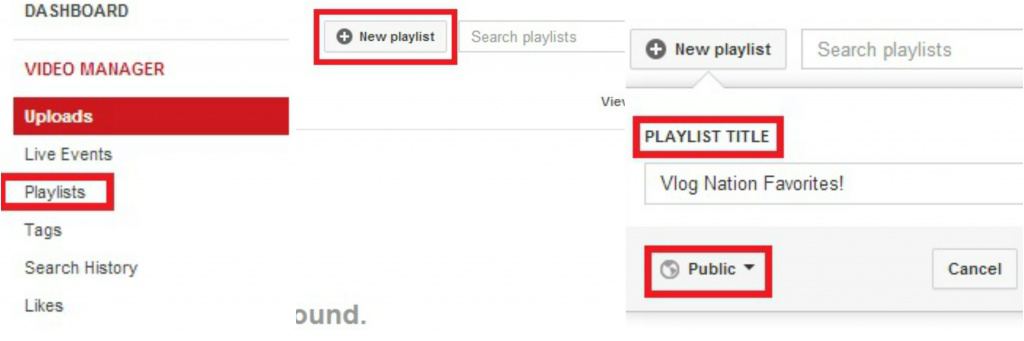
Organize Your Content Into Playlists
Follow the steps below to add new playlist;
- Open your Video Manager.
- Select Playlist from other options in the list.
- From a new window, select New Playlist at the top right of the page.
- Give title, description and add videos.
- Click save.
#6: Provide Extra Value
Why should anyone be watching your videos and subscribe to your channel? The case is that engaging and valuable video content will not work in isolation, instead marketers should also be able to provide real, nearly tangible value to their viewers. In order to convert video watchers into leads, offers like e-books and whitepapers work quite well. These value added items of knowledge are very popular among viewers and produce great results.
Conclusion
YouTube is helping businesses to stand out and opening new doors of opportunities for them. This amazing platform not only performs second highest in search engines, but also has a great clickable CTA score/value which helps marketers to lead viewers through their sales funnel and improve the ROI of all their video marketing efforts.
So start uploading your videos now and don’t forget to share your experience in the comments below.
For more blogs and updates about the digital marketing industry, visit our blog page


